In this article, you’ll learn the differences between boosting a post and ads manager and when to use them. As an agency, we always recommend ads manager, but this is your chance to compare the two side-by-side and make your decision from there! It’s important to note that Boosting Posts Vs Ads Manager treated as ads on most platforms, like Facebook and Instagram.
Boosting Posts Vs Ads Manager: What's the Difference?
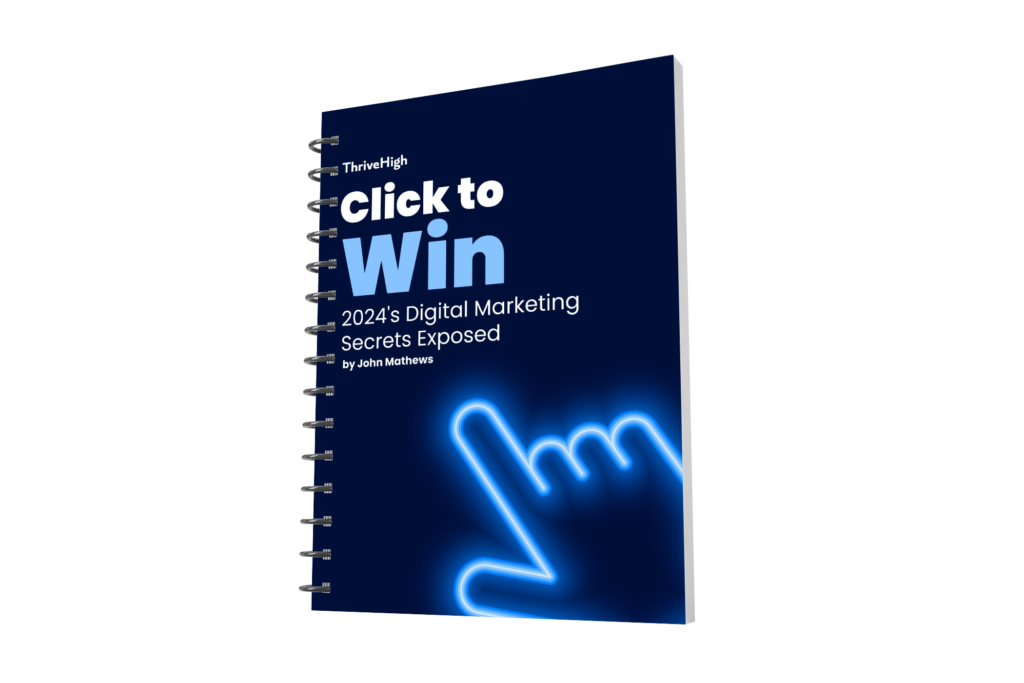
Boosting posts and creating ads are integral parts of any successful social media strategy. Both methods can significantly boost your account’s reach, impressions, and conversions. The key lies in understanding how each option functions and knowing when to leverage them effectively.
Boosting Posts: Amplify Your Reach with Ease
Boosting posts involves enhancing an existing post and presenting it to a wider audience. Typically, boosting posts is simpler than creating dedicated ad sets. With just a few clicks, admins and editors can boost any post once they have their payment method connected.
A consistent boosting strategy can achieve several key objectives:
- Attracting new page likes or followers
- Increasing impressions and engagement
- Gaining insight into your followers’ preferences
Consequently, your reports will include both organic and paid data associated with boosting posts, offering insight into their performance.
Go From Beginner to Expert in
Just 8 Months!
With Purdue PG Digital Marketing Program
Ads on Social Media: Targeting for Enhanced Results
Ads are a bit more complex to create but can be more effective depending on your goals. To create ads on social media platforms, you typically need to set up ad sets in dedicated sections of the platform, such as Meta Business Suite or LinkedIn Ads Manager.
There are several advantages to investing the extra effort into creating ads:
- Greater control over audience targeting
- Various ad placement options, including news feeds, stories, and dedicated ad panels
When to Use Boosting Posts Vs Ads
In general, we recommend allocating a dedicated budget for boosting posts to increase impressions or engagement. Use the insights gathered to understand your audience better and guide your paid campaigns effectively.
Boosting Posts

- Increasing reach or engagement
- Amplifying an already-performing organic post
- Introducing a new product or service
Ads Manager
- Driving sales and conversions
- Targeting specific audiences
- Remarketing to past customers or prospects
Understanding the Difference Between a Post and a Boosting Post
A post is content shared on your Facebook or Instagram page, visible to your followers and visitors to your page. On the other hand, a boosting post is a paid promotion of your post, ensuring it reaches users who might not see it organically. Boosting posts offer features like call-to-action buttons and simplified metrics for analysis.
How to Boost a Facebook Post
While we typically advocate for using ads manager, here’s how you can boost a post if you choose to:
- Navigate to your Facebook Page.
- Locate the post you want to boost.
- Click the blue “Boost Post” button.
- Follow the prompts to select your goal, audience, budget, and other settings.
- Once satisfied, click “Boost Post Now.”
- Analyzing Your Results: Use Facebook’s metrics to assess the performance of your boosing post.
Go From Beginner to Expert in
Just 8 Months!
With Purdue PG Digital Marketing Program
Boosting Posts Vs Running Ads: Understanding the Key Differences
While Boosting Posts Vs Ads Manager may seem similar, they offer distinct features and outcomes. Ads manager provides more advanced features and is the preferred choice for maximizing your return on ad spend (ROAS). Boosting posts offer simplicity but lack the depth of targeting and analysis available with ads manager. In summary, ads manager is the preferred option if you’re serious about optimizing your ad spend and achieving your marketing goals.

